Running a Correlation
Open SPSS
Open a Data File
Click on Analyze
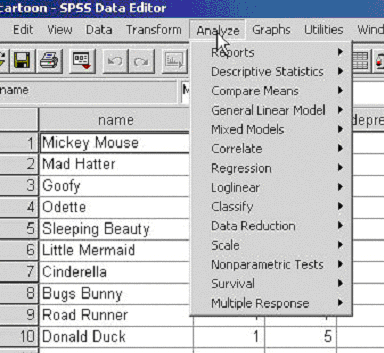
Select Correlate
Click Bivariate
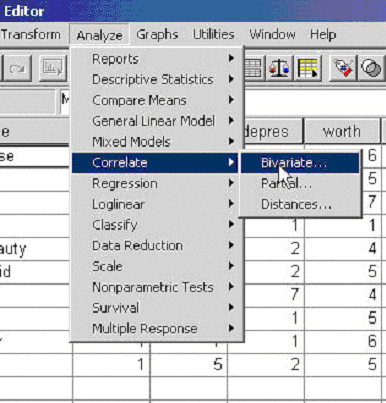
Select worth
Click the "right delta"
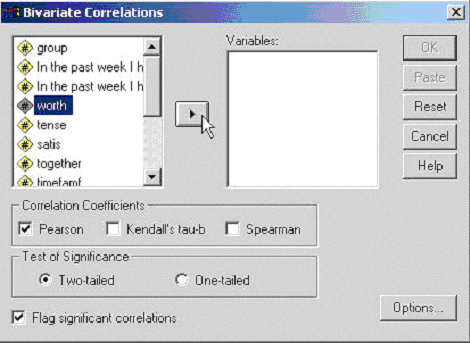
Select together
Click the "right delta"
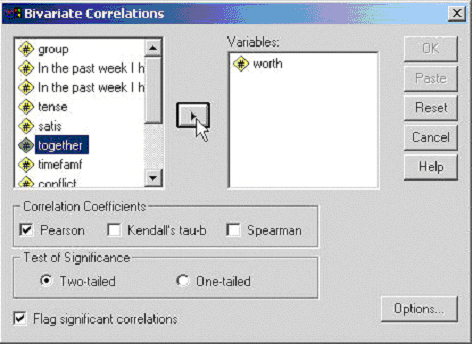
NOTE: You could
correlate many variables (or all) with many other variables by selecting them
and click the "right delta"
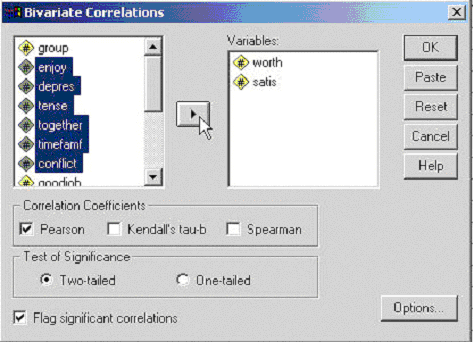
This example continues
with just two variables.
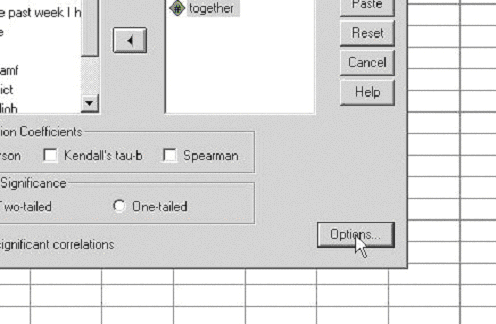
The two variables worth
and together will be correlated in this example.
Click Options
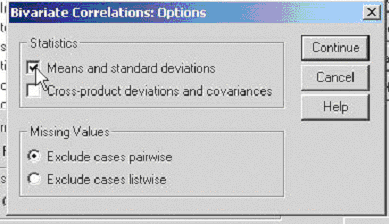
Click the Means and
standard deviations box
Click Continue
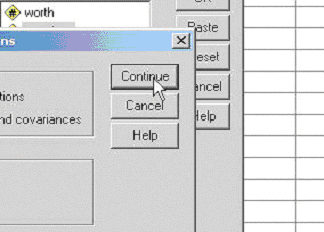
Click Paste
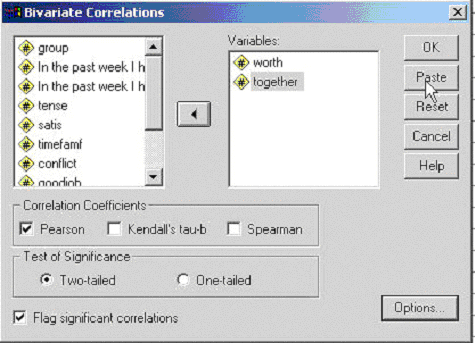
Click Run
Click All